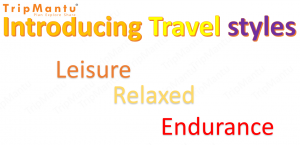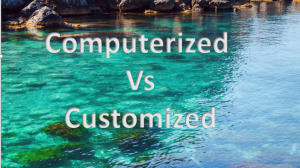Privacy has been important aspect for our product. It may be your preferences, riding styles or the planned trips that you created on tripmantu.. With privacy settings, you can decide who all can see your planned trips and pugmarks.
There are three major categories in this.
- Private
- Unlisted
- Public
Private trips are visible only to you when you are logged in to the system. By default all trips that are created are made private. You can choose to make them public in itinerary section. Usually, during initial planning phase its is advised to keep the trip in private mode.
Unlisted trips has got its own temporary link which you can use to share your probable trip plans. This is usually useful if you are seeking some advise from your friend to finalise on the plan. Just ensure that you don’t put this link on the public forums. You can disable this mode and move back to private mode anytime.
Public trips are the finalised trips or the ones that you already finised. This gives excellent handle and a fancy link to your trip that can be shared across social media. Public options is something that you should use once your trip is compiled with all the details. You can use complile options to customise your share handle according to your taste. Anyone having public link can see your itinerary.
How to change Trip visibility settings
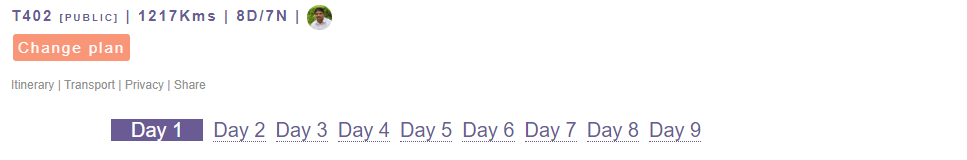
These settings are available only to trip owner and in logged in mode. Once you are logged in, navigate to itinerary section. (click to know how to navigate to itinerary section). You can see ‘privacy’ or ‘visiblity’ just next to share button. Also next to your TripId, you can see the current visibility option for the trip. Clicking on ‘privacy’/visibility tab you will get further options to change this setting as shown below
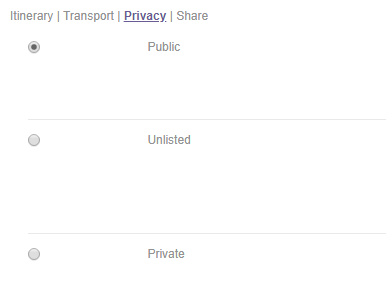
Select as per your wish and changes are immediately reflected. Detailed description is give for each category in that section.
So login and check out what your trip visibility settings are.