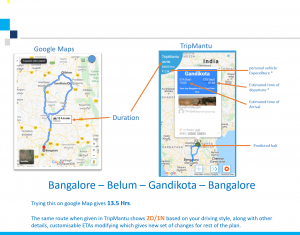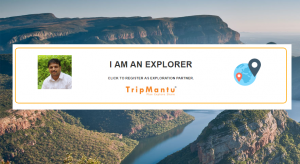In our latest feature enhancement, TripMantu has made navigating your custom-planned routes even easier by introducing an option to transfer your itinerary directly to Google Maps. This new functionality allows you to select any TripMantu route and seamlessly port it into Google Maps for real-time navigation, ensuring a hassle-free travel experience.
Here’s how it works:
- Navigate to the Itinerary Section: After planning your road trip on TripMantu, go to the itinerary section. This is where you can view all the stops, landmarks, and points of interest you’ve added to your route.
- Select the “Navigate” Option: Within the itinerary section, you’ll notice a “Navigate” button. By clicking this, the entire route, including all your selected stops and destinations, will be instantly transferred to Google Maps.
- Access Your Route in Google Maps: Once transferred, your route opens up in Google Maps, allowing you to use its familiar navigation features. You’ll have access to turn-by-turn directions, estimated travel times, and live traffic updates, making it easy to follow your customized TripMantu route.
This feature was designed to enhance the flexibility and convenience of your road trip experience. Whether you’re heading to remote locations or planning stops at popular attractions, you can now enjoy all the personalized planning TripMantu offers with the navigational ease of Google Maps