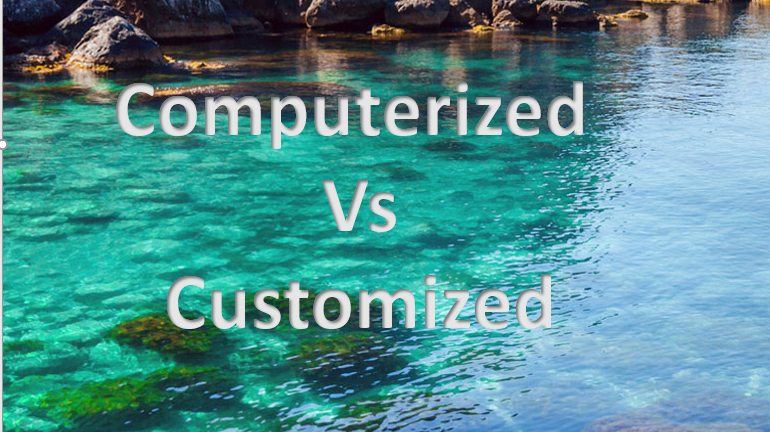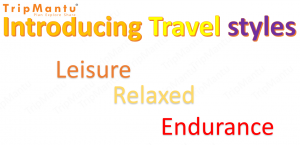It is always good when someone is helping you out in making a vacation plan. An assistant works out to be the best. But then they are chargable and now a days no one likes too many changes. The reality is that with many options, plan always keeps changing.
With TripMantu computerised plan, as usual, you can have your multicity tour plan charted out in seconds. Still, at time one requires a little nudge here and there and that is the reason we launched custom fields..
The binocular icon that was used earlier to make a hop ‘via’ or ‘visit’, has been modified to hold lot many custom fields for a given hop. For example, if you wish to make a compulsory halt at a location, or for some reason you wish to skip the auto-suggested halt then new fields will surely come handy.. Top bar has an indication to tell if the currenly loaded plan is custom one or is computerised one.

You can also extend your stay by couple of hours or by extending it repeatedly, can add many more hours to your stay at a place..
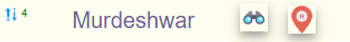
There is additional indication at a hop where customisation has been added. With this one can easily make out which all hops have been edited.. Forget not, one can force computerization of the plan with just a click.
So why to wait, give a try now.. Login Now.